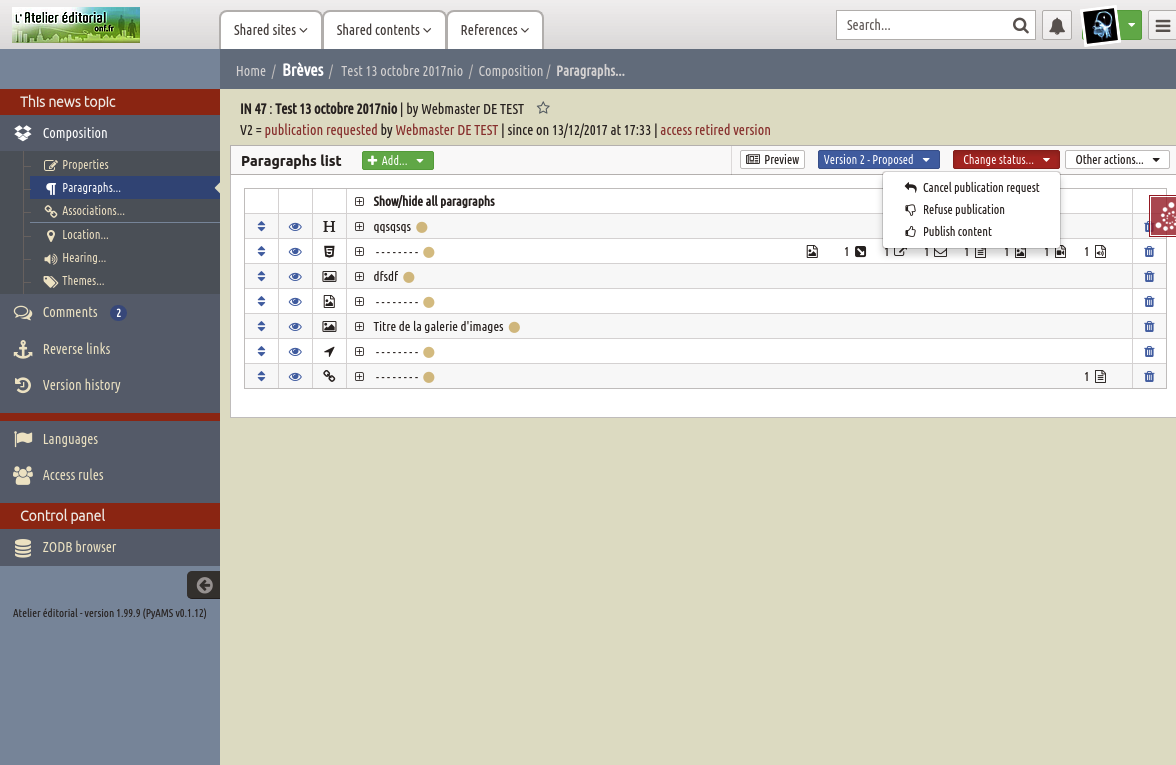Overview¶
What is PyAMS?¶
PyAMS stands for Pyramid Application Management Skin is a whole “Suite” of applications and content management tools with user friendly skin.
PyAMS is designed to support the management of the content of Web pages. Through an administration interface (call ZMI) the differents actors of creating a web page can work together to create a web page (see default theme gallery)
Why should I use PyAMS?¶
Based on the python langage, PyAMS supply powerfull tools like PyAMS_content, this package providing content management features, which can be easily extended to manage your own content types. But PyAMS can also be used to manage any kind of application.
In addition PyAMS is built on top of MyAMS (My Application Management Skin), a small web client framework built on top of JQuery and Bootstrap, which was developed by the french national forestry office (ONF – Office national des forêts – http://www.onf.fr) to build web applications in several languages (actually java, Python and PHP). The new ONF website is now completely handled with PyAMS framework.
PyAMS is a multipurpose set of packages, providing tools including:
- custom interfaces
- custom registry annotations
- custom security policy
- local registry support
- network protocols utilities (for HTTP and XML-RPC)
- command line scripts
- custom utilities.
Tip
Some screenshots of the admin interface are available at PyAMS ZMI screenshots!
How to install PyAMS?¶
If you want to create a PyAMS application instance easily, just follow the PyAMS Quickstart guide! If you want learn more about a custom installation follow Installing PyAMS application procedure.
What PyAMS look like?¶
To create a website with PyAMS, you will use to the friendly content manager interface.
PyAMS ZMI screenshots¶
Here are a few screenshots of PyAMS management interface (called “ZMI”, in memory of old Zope Management Interface).
All PyAMS features are available through it’s management interface; no HTML is written “by hand” by contributors to display any content…
- PyAMS dashboard:
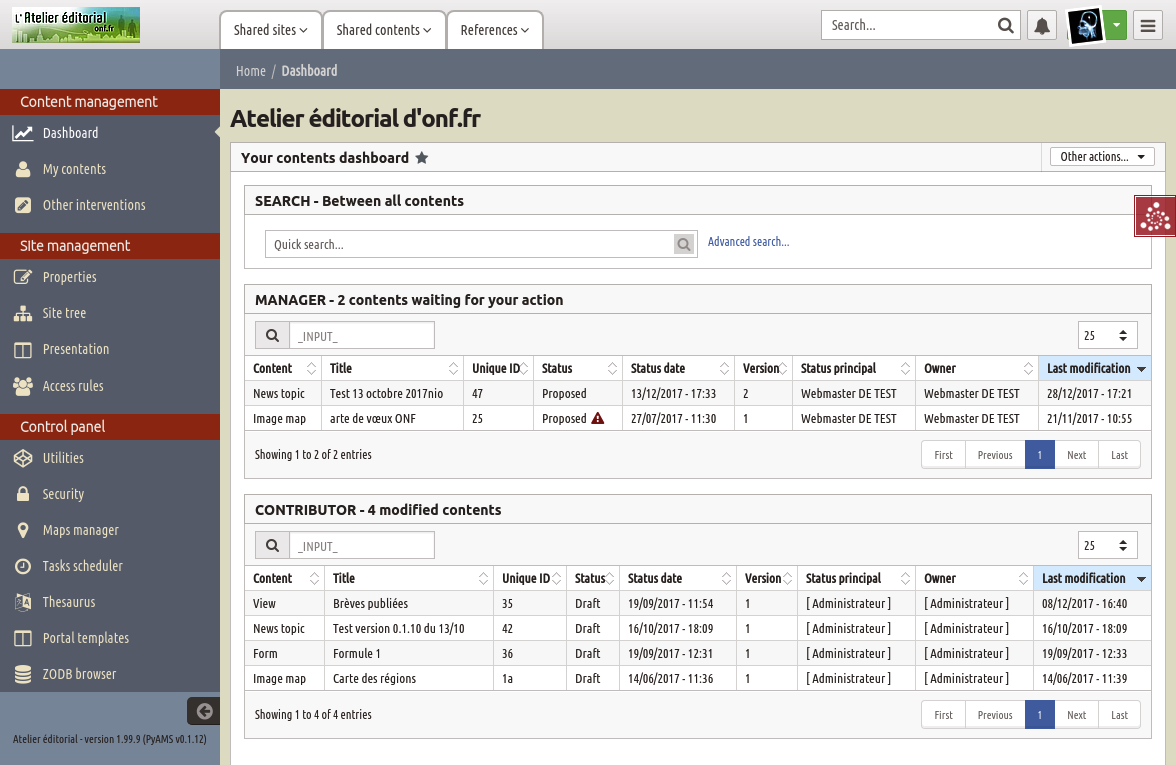
- PyAMS site properties:
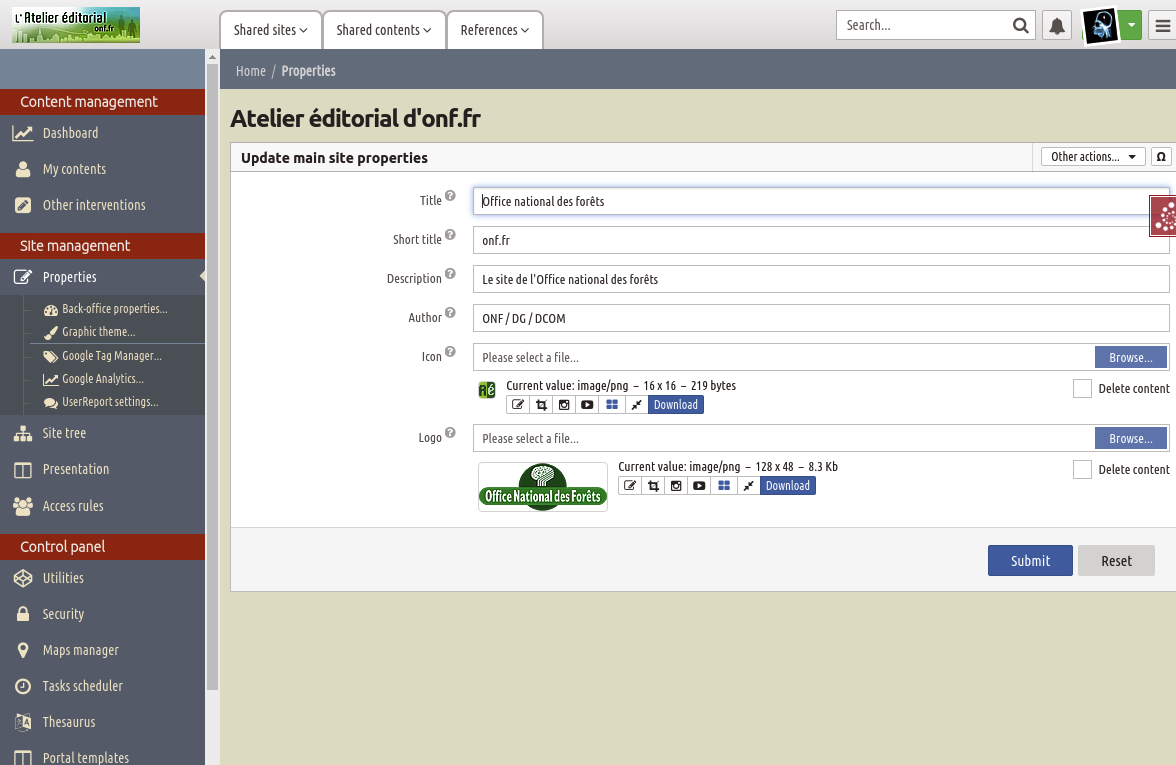
- PyAMS control panel showing registered utilities:
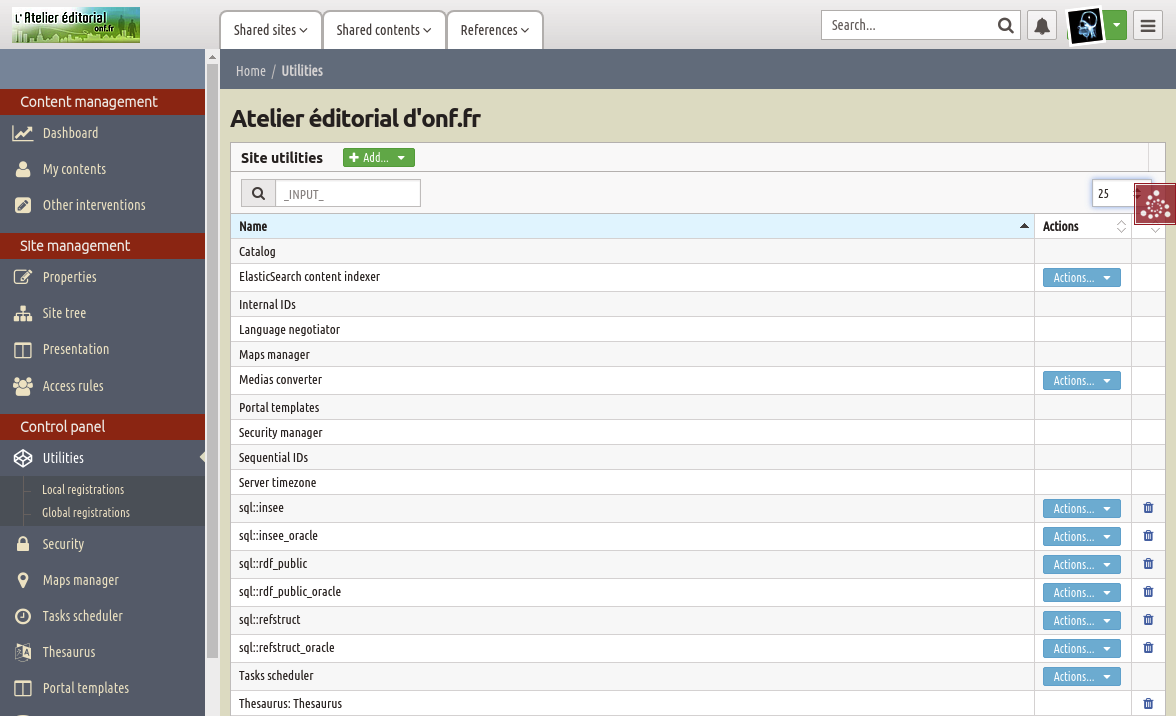
- PyAMS paragraphs of a sample ‘news’ content, also displaying access to workflow transitions: